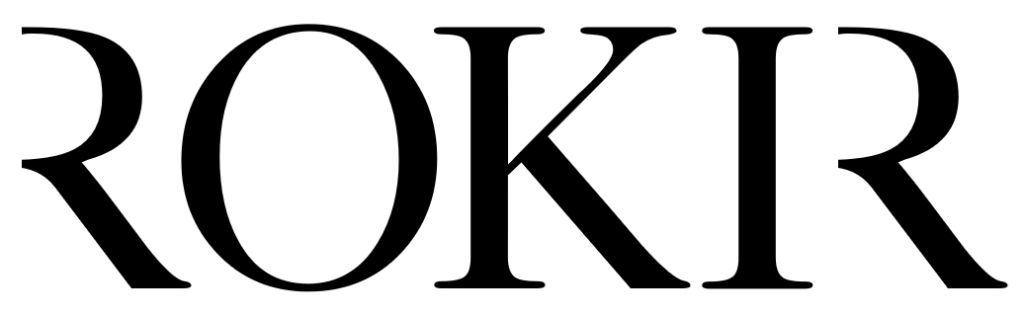As a digital marketing agency, we’re often asked how social media can be used within a content marketing strategy. Many people think of Instagram, Facebook, and even TikTok, when they think of social media marketing, but rarely do people immediately think of LinkedIn.
While you may be wondering what the point of using LinkedIn is as a small business–after all, how many of us are guilty of ignoring our LinkedIn notifications–it can offer a different kind of marketing to small businesses. It’s all about knowing how to tap into this resource.
In this guide, we’re going to take a deep dive into why you should be using LinkedIn as a small business and how you can go about building a presence on the social media site. Take a look now!
Why Do I Need to Use LinkedIn For My Business?
In the digital age, having a social media presence can be the make or break for a company’s marketing strategy. But when we talk about social media, most people think they have it covered with just an Instagram profile or a TikTok account they post on sporadically.
Unfortunately, this is not enough.
LinkedIn, though often used as such, is no longer just a site for people to job hunt or for recruiters to find new talent. Having a business profile on LinkedIn offers tonnes of advantages to your company’s profile.
To begin with, it is a fantastic place for all of your employees to congregate and show pride in the company they work for. You can also share useful content with your followers, engage with them, and boost your online presence.
Outside of the site itself, having a LinkedIn profile tells people you’re a trustworthy business. This can help you to climb the Google search rankings and ensure that searchers find you at the top.
It’s also a great way to grow your company. As a haunt of job seekers and recruiters, you can use this aspect of LinkedIn to your advantage. Using your business profile to share new jobs and recruitment campaigns ensures that people who are actively looking at your company will apply, helping you to find new talent.
Getting Started: How to Use LinkedIn as a Small Business
So, now we know why using LinkedIn is so beneficial, let’s get onto the how. Below are a few steps we recommend you take when you start using LinkedIn as a small business.
#1 Set Up a LinkedIn Company Page
Setting up a LinkedIn company page is the first crucial step you’re going to need to take. If you’ve already got an individual page then setting up a profile for your business is easy. You’ll find the option for ‘Create a Company Page’ under the Work icon in the top right corner of your browser. Follow the steps, filling in any company info that you want to be displayed.
Once the page is set up, you’re going to need to optimise it to make sure it gets seen. Thankfully, LinkedIn makes it pretty easy to do this. When completing your profile (and you need to complete your profile!!) ensure you use keywords to draw in readers. You may also choose to include translations if you’re a global company. And you should take advantage of the space LinkedIn offers to add hashtags that relate to your company.
To boost engagement, we recommend you add a profile picture and a branded banner so that people know exactly who you are. This is also a good place to reinforce your branding and make sure it is recognisable.
Lastly, LinkedIn offers you a space to add a custom button. Options include ‘Contact Us,’ ‘Register,’ and ‘Visit Website.’ These options provide you with a ready-made link to your website and can boost visits.
#2 Build a Following
The next thing you will want to do is to build a following on your LinkedIn profile. You can do this by sharing your profile on your individual page. You could also add a link from your website so that visitors are redirected to your profile.
Next, ask your employees to update their own pages to list themselves as employees. This will mean that their connections can see your page and allows them to share the page too. Having employees on your company page will also help to boost the credibility of your company.
Lastly, you can send out invitations to people to follow your page. Invite your connections to follow it with one click, but avoid spamming them!
#3 Share Relevant Posts and Events
Now that you’ve created a page and secured yourself a following, it’s time to keep people engaged with your page. The easiest way to do this is to share posts that are relevant to your followers.
Your posts can be about anything you think will intrigue followers. For example, if you have a blog on your company site, share each post on LinkedIn too to get your followers engaging with new blog posts each week.
You can also share upcoming events that followers may be interested in as well as photographs, videos, and more from past events.
Treat LinkedIn as you would other forms of social media and update your followers as things change for your company. If people comment on posts, make sure to comment back and engage with followers too.
Tips for LinkedIn Marketing
After years in the digital marketing space, we’ve built up a good knowledge of tricks for LinkedIn marketing. Below, we’ve summarized the strategies that we have found work well for the broadest range of clients.
Tip #1: Post High-Quality Content
Anyone that knows anything about digital marketing knows that high-quality content is king. It doesn’t matter whether you’re posting on a blog site or a social media page; everything needs to be high-quality.
Good content can mean different things to different people, but general rules for quality include:
- Make it relevant
- Ensure it is useful or solves a problem
- Make it interesting and unique
Whether you’re posting updates, linking to content you’ve created on other sites, or adding pictures and videos, if it is high-quality it is much more likely to do better.
Tip #2: Track Your Metrics
For any marketing strategy, metrics are crucial. This is because they tell you exactly what is working and what isn’t. Like many other social media platforms, LinkedIn makes it incredibly easy to track your metrics with tools on the site that give you an overview of both page and post performance.
You can use these metrics to tweak your marketing strategy. For example, if you’ve noticed that your audience engages most around noon, then schedule posts for this time.
Tracking metrics is also a fantastic way to boost your knowledge of your core audience which can help you draw in new followers.
Tip #3: Be Personable and Engaging
When using LinkedIn as part of your marketing strategy, it is important to note that people follow more personal profiles than company ones. This makes it clear that your followers are more likely to respond to personal profiles within your marketing strategy than company outputs.
Consider ways to incorporate employees into your posting. Could you create videos with employees about topical subjects? Could you create posts about work culture in your offices and interview employees?
Endeavour to make sure you’re not just a faceless, corporate brand on someone’s feed. Engage with followers and help them to see that your company is made up of people just like them.
Tip #4: Use LinkedIn for Leads
While social media, in general, can be used to boost sales, LinkedIn is not the place for this kind of marketing. People don’t tend to impulse buy on LinkedIn, so instead, use the platform to generate new leads and business connections.
Looking for new talent to join your ranks? LinkedIn is the perfect place to advertise new jobs and career opportunities. Are you looking to partner with other brands in your industry? Build business connections on LinkedIn by following and engaging with your colleagues.
LinkedIn is a form of social media but it has a different purpose than other platforms within your content strategy. Ensure this is made clear and cater your content to ensure you get what you want out of the platform.
Tip #5: Branding is Key
While LinkedIn does have a different purpose than Instagram, one thing it has in common with all other social media platforms is that it is an extension of your branding. Like your website and any other visual marketing tools you use, your branding needs to be clear across your LinkedIn profile.
Consistency is key when it comes to branding, so even in the outer reaches of social media. It needs to be strong.
Ensure your posts still fit within the tone of voice your brand uses on other platforms. Upload consistent imagery and use your brand’s colour schemes whenever you post. You want people to know exactly whose page they’re on within seconds of loading your company profile.
Tip #6: Participate
LinkedIn is a community. While other social media platforms may sometimes feel isolating, LinkedIn is a fantastic place to help each other out. People often come to LinkedIn for information, ideas, and community. So, make the most of it.
Congratulate people on achievements and career moves and show people support. Found a conversation you’re really interested in? Find a way to contribute. Comment on posts, share others’ ideas and participate as much as possible.
Every interaction builds your brand’s reputation and shows people that you’re approachable and willing to learn.
Tip #7: Change Up Content Types
LinkedIn, though not entirely safe, appears much less a slave to the algorithm. So, unlike your Instagram posts, you don’t need to stick to one content type (we’re looking at you, reels). Instead, it’s actually a good idea to switch up your content type on LinkedIn.
Experiment with different formats and see which works best for your audience. You may find that long-form posts work best with one topic, but a simple picture and short caption work best when you’re announcing a new achievement.
Unfortunately, many aspects of marketing require a bit of experimentation, so you may not get it right the first time. This is where those metrics we talked about come in handy!
Be aware that LinkedIn uses an algorithm based on the relevance of posts to individual users. Lean into this.
Tip #8: Understand Your Audience
And on the topic of metrics, use them to understand your audience. This means choosing good times to post, using content formats you know they engage with, and working on communication styles that your followers respond well to.
As with all tips within this list, this one will require a bit of trial and error. It will also require you to keep track of metrics over time. As things move on, your followers will evolve and change. So something that worked really well a few months ago may suddenly stop working overnight. Be prepared to switch things up!
Tip #9: Create a Content Calendar
Lastly, none of these strategies will be of much use if you forget about them. This is where a content calendar and scheduled posts come in.
A content calendar is essentially a list of content and the days you’re going to post it. We recommend taking full advantage of national holidays, even the little ones. If you can cater content to National Chocolate Day, then do it!
Once you’ve got a calendar in place, you’ve then got time to get all the content ready. There should be no mad rushes to get things uploaded. And if you can, schedule it so you don’t even have to think about posting on the day it’s due. That way you can quite literally forget about it.
Final Thoughts
LinkedIn is a fantastic resource for small businesses everywhere. It can help you to build an online presence, get noticed in your industry, and may even drum up new leads.
Our top tips have come from years of experience within the marketing industry, but you may find even better ones that work within your specific niche. Try a few out and see how you get by.
Are you looking for a digital marketing agency to help get your business noticed? Rokir Media can help. We’re a full-service digital agency offering a range of services, from SEO to website development, and we can help you!
Ready to get started? Get in touch with our team now to find out more.