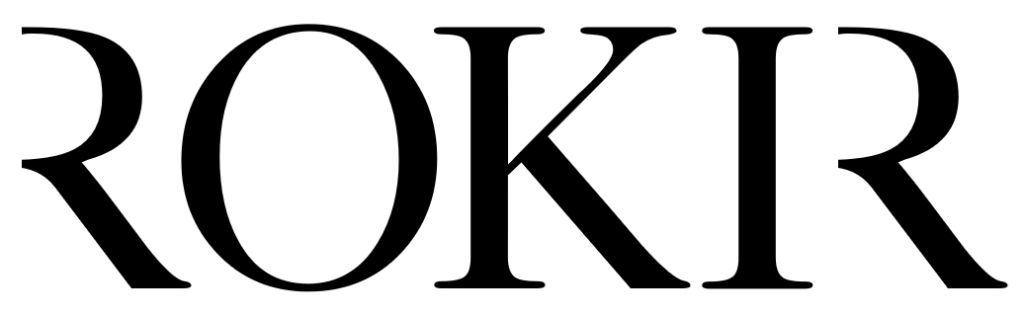Your charity website is your digital front door.
Now adays, having a robust online presence isn’t just a luxury; it’s a necessity. This is particularly true for charities and non profit organisations. They operate in the competitive landscape of gaining public attention, trust, and ultimately, support. In the UK, where charities must work for the public benefit, having an optimised, user-friendly website can make a monumental difference.
Overseeing an existing platform is one thing, but what happens if you need a new website? It may no longer meet your charity’s needs, it might need to accommodate new services, be a major part of a rebrand, or maybe you need a more flexible system.
We understand what a big undertaking this type of project can be. So… where do you start?
There’s plenty of advice online about the benefits and drawbacks of different platforms, and best practice examples of user journeys. This is all helpful, but doesn’t tell you much about where to begin if it’s the first time you’ve been responsible for a new website. If you’re feeling stuck and need to know where to begin, hopefully the below can help!
Start by assessing your needs and creating a brief
It sounds simple, but you need to begin with research. Make this research its own project – one that aims to understand the needs of your charity. Why does your charity need a new website? What is liked about your current website? What needs to change? Is there something missing/what does it not do? What do you and the site’s users need, or want it to do?
You can make these lists yourself, but also speak to each department lead to understand and incorporate their thoughts too. If it’s an option, it’s recommended to do service user and stakeholder research, which can be invaluable to understanding your audiences.
Remember: the website has to work for everyone!
Once you’ve done this (combined with step two below) you need to write a brief. This could be as simple as a 1-3 page word document explaining a bit about your charity, examples of websites you like design wise (and what you don’t like!) and a list of what you want the website to do. There’s templates online you can use and remember, the more detail, the better the output is likely to be!
Tip: We’d always recommend adding in your brand guidelines and data groupings at this stage. It may affect your digital partners approach to the project e.g. build type, menu design, breakdown and layout. You don’t need to provide any physical data, but a quick sitemap or list of headings will help the team understand your needs better.
Next: decide the budget
Once you have a more refined understanding of what changes need to be made, you’re in a better position to know what budget will be required.
We’ve worked with a range of charities from small local start-ups to national projects. While it’s great to compare budgets with other charities you may know, no two websites will ever be the same. What was built last year wouldn’t be the same site built now, as technology is always learning and growing.
As a guideline from our experience: the average charity website for a medium sized organisation is anywhere between £15-45k. If you need something smaller, you can discuss it with your project manager who may do it for as little as under £10k for something quite simple.
However, the more things you want the website to be able to do – the more money you’ll need to spend.
You also need to understand your internal capacity and what you can and can’t do. For example – is it just a website, or also a rebrand? Do you need photography, illustrations or typography? Will you provide all the copy, or is that part of the project? These things will affect how much you spend.
Charities work within tight budgets and every penny has to be accounted for, so it’s likely you will definitely have a maximum figure. You need to know that figure before the next stage.
Tip: always build in a 10% contingency budget (this can cover anything missed off of the original brief, for new content etc.).
Then: pick a platform
Platforms, called Content Management Systems (CMS) refer to the ‘back end’ of your site. From do-it-yourself platforms such as SquareSpace and Wix, to sector favourites such as WordPress and Drupal – depending on your needs, there’s a platform for you. We recommend researching the benefits of each online, specifically in reference to charities.
If you have existing digital systems within your charity, speak to the people responsible for these to see what would be most compatible. For example, you’d need to know about any systems used for finances – such as taking payments and donations. If you have a Customer Relationship Management (CRM) system – what functions does this already have that you could use instead of using your website? Most platforms have ‘plug-ins’ which are additional features that allow you to connect to other programmes. Tip – WordPress is particularly good at this!
Note: Some plug-ins have a one-off or yearly cost, so make sure you ask the question. Your digital partner should tell you before building as this will impact future digital budgets!
However, if you don’t have a preference or you’re not sure, that’s okay too! Once you start speaking with your digital partner, they can make recommendations. It can be helpful to make a document which outlines the strengths and weaknesses of the platforms in relation to your charity. You can share this with colleagues, gather their opinions and create ownership for the decisions across the organisation.
Finally, source a digital partner
This can be the most time consuming part for you. There are thousands of agencies and freelancers who could build you a website. It can be quite overwhelming to know where to begin.
Depending on the size of the project and how your charity works, you may put this out to tender. Going out to tender is generally a longer and more formal process, so plan this into your timeframe. If this isn’t what you do, you still need a structured and fair process to ensure you find the right team.
We would recommend narrowing it down to around three potential suppliers. These companies should align with your organisation’s values and (preferably) do everything you need. Tip: It’s important to identify if they have gaps in service e.g. SEO, copywriting, content services etc.
Helpful check-list
Here’s a check-list to compare against your initial brief:
- Are they an agency or a free lancer? and what are the benefits/drawbacks of this?
- Do they provide both website design and development?
- Where have you found them? – were they a recommended partner or have you found them online?
- How easy is it to navigate their own website?
- Is their website content similar to what you need? is it chatty or formal and how does this make you feel?
- Do they provide other services such as copywrite and service photography?
- Finally, do they have an online portfolio or links to other projects they’ve worked on?
Getting in touch
Once you’ve identified your suppliers of interest, contact them via email – sending your brief, your budget and your rough timescales. It’s likely they’ll want a call to discuss the project further before sending an initial ‘pitch’. A good pitch should explain more about who they are, what they’d do for you and how much it will cost. We always recommend having a call with your potential digital partner so you can get a better feel for who they are and how they operate.
You can then assess the pitches, narrow them down to your two favourites and invite them for a meeting with you and ideally, other members of your team. Prepare questions, as you would for an interview and it is up to you and your team how formal this process is – are you going to score them? Are you going to have an internal discussion after to decide?
Whichever way you do it, make sure you develop some form of fair process to understand the strengths/weaknesses of each provider so you can make an informed decision.
After this, you can select your supplier and you’ll be ready to go! It’s likely from this point they will take the lead in project planning, helping you refine your needs and doing some research before they start the development.
Are you ready to build?
If you found this helpful and are looking for a new digital partner to help you build your new Charity Website then get in touch!