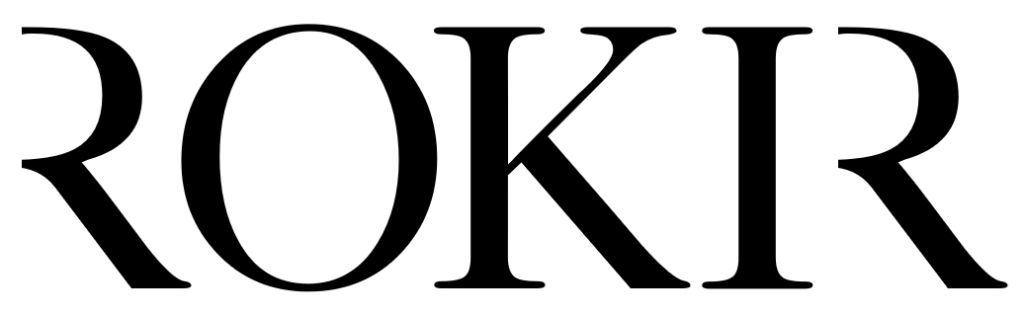With so many professional and social platforms nowadays, it’s hard to keep track of the rules and if you’re optimising your professional profile in the right way. Many businesses, professionals and marketers get overwhelmed with the number of tools and platforms available and which are best for their time and business. In a lot of cases, many are either using them incorrectly or not using them at all, out of fear that they’ll make mistakes.
One of the first things people look at when they’re thinking of hiring you is your LinkedIn company page, and if you don’t make a good first impression, they’ll navigate in another direction. 64% of professionals say they are more likely to go to your Linkedin company page (including your employee profiles) before visiting your website, and that’s a lot of pressure for one profile.
So how do you know you’re doing it right?
There’s a list of spoken and unspoken rules of etiquette and best practices which, when you’re aware of them, you’ll be more comfortable and confident in using social media for business. So to help you out, we’ve created a list of 8 common mistakes to avoid when creating and building your Linkedin business profile.
#1 Not having a company page
More than 80 percent of LinkedIn users say they want to connect with new companies. But only 57 percent of companies have actually set up a page. So when setting up your company page, make sure to include keywords about your business and show visitors exactly what your business does. Keep it concise – if it’s not relevant to your audience, then it’s not needed.
#2 Not linking your team’s personal profiles
Your company should be a clickable link from each team member’s profile, this is a crucial part of the customer journey.
It should be the right company page that it links to that builds consistency, trust and is targeted to the person viewing it. It’s not about you, it’s about the customer experience.
#3 Not using images and banners
Brand awareness is critical when it comes to LinkedIn. A company page with high-quality photos, images, and branding will make it look more credible, which can help you build your online presence.
Use eye-catching images and banners that are engaging, and remember that humans are visual creatures. They retain visual information much better than written content. Research shows that when a visual is paired with information, people retain 65% of that information, compared to only 10% without a visual.
#4 Not Posting Regularly
LinkedIn has over 60 million visitors every month. When you post company updates, articles, announcements, and more, it helps start a conversation and engage directly with your target audience.
Posting content regularly gives you a better chance of appearing in front of your audience, who may share the content on their pages or other platforms. As people share your content, it widens your reach and gets you in front of even more potential customers and thought-leaders in your industry.
#5 One-Way Communication
This is a cardinal sin in the social media world. It’s pretty shocking to see that a lot of businesses post content just for the sake of posting content. It defeats the purpose of having a Linkedin page to ignore your followers’ comments, what they like more importantly, what they don’t like. Linkedin, like most social media, is like a walkie talkie. Listening is just as important as speaking.
Here’s some top tips on how to keep communication open and interact more effectively with your key connections:
- Respond as a Company Page on relevant posts. Linkedin notifies you when posts related to your interests get popular. Commenting on popular posts will allow your page to ride that wave, and get some visibility. Important note: Your comment should feel genuine rather than a blatant attempt to promote yourself.
- Be quick to respond positively to people who comment on your posts. It opens up a channel of communication with them, encouraging them to keep interacting in the future too.
- A monthly analysis of your posts should reveal what your connections like the most and what gets them to comment on your posts the most. You then start prioritising those types of posts in your social media plan.
#6 Forgetting about SEO
Believe it or not, SEO plays a significant role in how people view a LinkedIn page. Company pages are SEO-friendly. Google previews up to 156 characters of your page text, so be sure that your description leads with powerful, keyword-rich copy. On LinkedIn, members can search for companies by using keywords, so include words and phrases that describe your business, expertise, and industry focus.
When you ramp up your SEO on your LinkedIn page, you increase the chances of LinkedIn members and people who are browsing on search engines seeing you.
#7 Not involving your employees
If you don’t actively encourage your coworkers and employees to interact with your Linkedin Company Page posts, then you’re missing out on multiple opportunities. Here’s some quick-win suggestions below:
- Sharing is caring! Ask your employees to do a monthly post about the company and what they are working on – this could be a large project or simply a team meeting photo. The more positive content about your company the better, especially when it’s being shared with multiple pools of people – the bigger your surrounding network, the bigger the opportunity for growth!
- Sometimes people aren’t comfortable creating their own content, so make your content accessible to your employees so they can share it on their own profile. This gives them the freedom to frame the caption to the needs of their audience.
- Celebrate the small things – your colleagues are a great source for content. Highlight the great work of your teams or an individual as an expert in their field. Allow them the platform to share their business related expertise with your audience.
Your workforce are your company – they represent you as much as your brand does, so use them!
#8 Not using showcase pages
Showcase ages are free extensions of your Company Page, designed for spotlighting a brand, business unit, or initiative. Create pages for aspects of your business that use distinct messaging and target specific audiences.
If your business has a global presence, you can set up your Company Pages and Showcase Pages in more than 20 different languages. Then use targeting filters like geography and language to define the audience for your updates.
Make your branding and business description immediately clear and even think about including a banner image featuring your employees. It can have more impact than a simple logo or product image, but just make sure it is consistent with your brand.