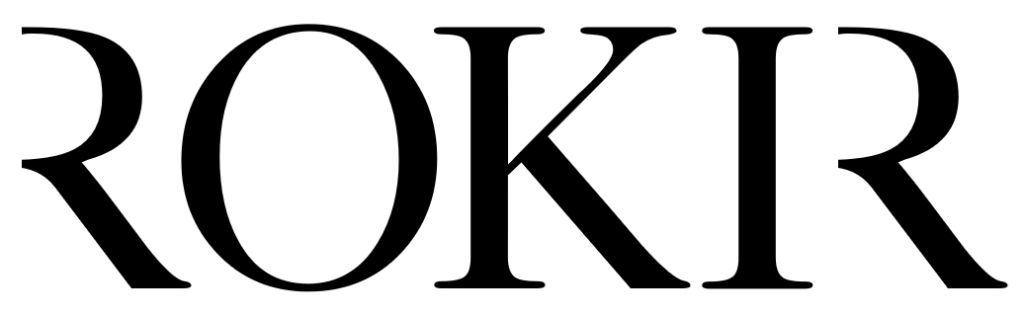If you’ve looked into digital marketing recently, you may have encountered the term Google Search Console. A web service provided by Google, the Search Console can support you in more ways than one.
Below, we’ve taken a closer look at the Google Search Console, its uses, and how it can help you. Take a look now to learn more.
What is the Google Search Console?
The Google Search Console is a free service offered by Google. It helps you to monitor, maintain and assess your website ranking in Google search results. Essentially, the Search Console offers you metrics and insights which tell you more about your website’s search performance and the experience users have on it.
It is designed to help you improve your site and encourage more traffic. Everyone can use it, including digital marketing agencies, business owners, web developers, and more. You don’t have to use it, but it is a good tool to incorporate into your process if you’re looking to reach higher rankings on Google.
In the digital age that we live in, ranking well on Google is incredibly important for businesses. Your website is your only form of 24/7 marketing, which means having it appear at the top end of search results can be the make or break for you.
You may already be working with a digital agency to develop your online marketing strategy, but if not, using the Google Search Console yourself is a good way to check out how your site is doing. You can also try implementing your own SEO strategies and watch how they affect the ranking.
What is the Google Search Console?
So, what is the Google Search Console actually used for? The Google Search Console can be used for a number of different jobs. These include:
- Confirming that Google can actually find your site as well as crawl and index it
- Request that Google crawls and re-indexes the site (or a specific page on your site)
- Troubleshoot issues that are commonly found, i.e. mobile friendliness
- Reviewing any manual site actions, security issues, and more
- Help you see which websites are linking to yours
- Let you know how often your site appears in Google search results
- Find out more about the search results which drive traffic to your site
Which of these features that you use will depend wholly on the role you’re in. For example, a person implementing search engine optimisation (SEO) on your site is likely to look at the search results that are driving traffic to your site as well as which websites are giving you backlinks.
How Can the Google Search Console Help Me?
Google Search Console is a great tool if you’re looking to rank higher in search results (and you should be looking to rank higher in search results!) It provides an easy way to fix any issues that your website is having, in particular, making sure that Google can crawl and index your site. But more than that, it can give you the tools to improve your site even more.
For SEO specialists, Google Search Console provides a tonne of information on organic traffic and what is drawing people to your site. It can help SEO writers and developers to optimise your entire site and move you up the rankings.
SEO is an incredibly important aspect of websites these days, and as such, this tool is vital for all those working in digital marketing.
Features of the Google Search Console
The Google Search Console has many features that make it such a useful tool. We have summarised a few of our favourites below to help you get to know the Search Console a little better!
HTML Improvements Tool
The HTML Improvements tool is a handy feature that helps you to fully optimise your website. While you may have done everything you can think of to ensure it climbs the Google rankings, there will always be something you could have forgotten.
This effective tool on the Search Console essentially just points out improvements you haven’t thought of yet. From ‘Search Appearance’ you can find the ‘HTML Improvements’ tool which will show any factors that are negatively affecting your ranking.
Data Highlighter
This feature is used to add structure data (or data that lets Google know what your content is and how to treat it) to your site. While web developers may have already added this kind of data, in which case this tool is of little use to you, if you’ve built the website yourself, it can be an easy way to ensure you have all the right instructions built into your site.
The way this feature works is that it allows you to highlight pages with a number of different content types, including articles, events, products, movies, and more. Depending on which you choose, you may also be able to add additional data, i.e. for articles you can add the title and date of publication.
The Data Highlighter can enhance your SEO efforts by ensuring that Google sorts and marks your content correctly, helping people to find what you’re uploading.
Search Analytics Reports
The Search Analytics Reports are incredibly useful and offer a full view of key insights for your website. The feature allows you to sort the data in a number of ways, i.e. by how your web traffic has changed over time, helping you to track changes before and after optimisation.
It also allows you to filter data by queries, devices, countries, and search type. Essentially, this feature lets you know what’s working, what isn’t, and how people are reaching your site. All this information ensures you know which areas need improvement when it comes to SEO.
Sitemaps
To use this feature, you’re going to need your website’s XML sitemap. You will likely be able to get this from your web developer or be able to search your CMS. (If not, you can create one using free tools online but these can come with some issues).
After you’ve got a hold of the sitemap, you can add it to the Add/Test Sitemap space and test it to ensure there are no errors. Be assured that the Search Console will flag any issues, so if you have made it yourself, then you can tweak it before uploading it properly to your site.
The Sitemaps feature is a great tool to use simply because it ensures that your site gets indexed more quickly by Google. This is particularly useful if you’re launching a new website and want to ensure lots of traffic.
Linking With Google Analytics
Google Analytics is another tool you have likely heard of in your foray into the world of SEO. It is used to tell you who is visiting your site and what they’re doing once they get there. And the best part? You can link your Search Console to your Analytics account and combine the incredible features of both of them.
Linking the accounts means that the aforementioned Search Analytics Reports can be viewed in Google Analytics. This lets you see all of your important data in one place and helps you to interpret them better.
How to Set Up Google Search Console
Setting up a Google Search Console account is pretty straightforward. The steps are as follows.
- Login to Google Search Console. This will happen automatically if you have a Gmail or Google account.
- Choose your property type. The two property types are Domain and URL prefix. Domain property includes both the HTTP and HTTPS protocols for your site, in addition to sub-domains. This type requires you to confirm ownership using a DNS record. The URL prefix only includes URLs under the address and protocol you specify. Which you choose will depend on your digital marketing strategy. Bear in mind that the URL prefix option lets you monitor and track different site segments so may be preferable for you.
- Verification of property. This depends on the property type you choose.
- View your property and access your reports.
Who Should Use Google Search Console?
As Google Search Console is a free service, it can be accessed by anyone. But there are some people who should be using Google Search Console. These are as follows.
- Business Owners – While you don’t necessarily have to be doing the assessing and reporting yourself, you should be aware of the Search Console as a business owner and understand a little about how to optimise your content. You may choose to outsource this work, but knowing what the Search Console does for you is a good idea to get a better understanding of how your site impacts your brand.
- SEO Professionals – Anyone working in online marketing should be aware of and use the Search Console to enhance their work. It allows specialists to monitor your website traffic and optimise your rankings. It gives them all the tools to understand what is going to get your website up into the top search rankings.
- Web Developers – If you’re a developer then the Google Search Console is a tool you can use to resolve issues with markup. This ensures the site you’re building will be found and indexed by Google.
- Site Admin – The Search Console ensures that your site is running smoothly. It can help detect and resolve a tonne of issues, including site load issues, security faults, and server errors. It also allows for site maintenance and adjustments.
Final Thoughts
The Google Search Console is a fantastic, free tool offered by Google that can be used in a number of areas of marketing, web development, and business ownership. It allows you to understand the health of your site and make adjustments as needed.
If you’re looking for the help of experts to get your website ranking in Google searches, then look no further than Rokir Media. We’re a team of highly-skilled online marketers, web developers, and social media professionals and we offer a range of services to help boost engagement and web traffic. Check out our services and get in touch today to find out more.